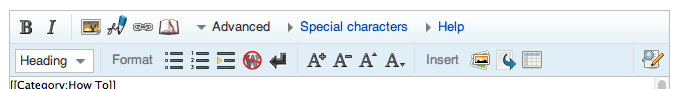Help:Editing
You're just a few steps away from starting and/or contributing to existing articles on 3SWiki. Before you start, here are a few tips to set you in the right direction (you can bookmark this page and refer to it later as you build your articles).
Do I Need to Know HTML/Programming?[edit]
Nope! Just about everything you can imagine can be done without the use of HTML or programming knowledge. This include the ability to format text (bold/italics/etc), make headers/sections, build lists, create links, embed images, create tables, and much, much more.
The ultimate goal is to provide a data source that anyone can contribute to -- easily and efficiently. Then, if you want to get fancy, the wiki provides a number of tools and plenty of flexibility to help your article grow and look exactly how you want it to. After that, if you want to (or already know how), you are more than welcome to use HTML as well. For those just starting out, here are the basics:
How Do I Create a Page or Edit an Existing Page?[edit]
In order to edit or create a new article, please refer to this tutorial: Help:Contribute
Using the Toolbar[edit]
Similar to what you may be used to, every article's edit page provides a useful toolbar that can be used to help beautify your articles. It can also be used for quick reference if you've seen something done in another wiki article, and you want to create similar results.
This is what the 3SWiki Editing Toolbar looks like:
Our toolbar is a little more advanced than you might be used to on other wiki sites to provide greater flexibility. To give a quick run-through of each of the buttons:
- Top Row
- Bold | Italics | Embed File/Image | Sign w/ Signature & Timestamp | Create a Link (Internal or External) | Insert a Reference
- Bottom Row (Advanced)
- Create Large Text Heading/Section | Create Bulleted List | Create Numbered List | Create Indented List | Create Unparsed Wiki Code | Force a New Line | Increase Text Size | Decrease Text Size | Make Superscript | Make Subscript | Embed an Image Gallery | Create a Redirect | Create a Table | Search & Replace
These buttons should cover most of the basic things you may want to do with your article. However, there are a lot of other great features built in as well. To see these additional features, click on the 'Help' link on the toolbar to get a quick reference of the guide below:
Useful Tips[edit]
3SWiki uses the same formatting techniques as every other major wiki on the web (including Wikipedia).
Formatting Text[edit]
To bolden or italicize text, simply surround the text with the appropriate number of apostrophes ( ' ). Use 2 apostrophes to italicize, or 3 apostrophes to make the text bold.
| Action | What You Type | What 3SWiki Displays |
|---|---|---|
| Bold Text | I am '''bold text'''! | I am bold text! |
| Italics Text | I am ''text in the style of italics''. | I am text in the style of italics. |
| Bold+Italics Text | I am '''''text that is both bold and italics'''''. | I am text that is both bold and italics. |
Make Headers/Sections[edit]
In order to help with the readability of an article, it is useful to divide your content up into sub-sections (kind of like this tutorial is). The sections are used to automatically construct the table of contents (see above), as well as giving other users the ability to edit just a section of your article as opposed to the entire thing. Sections are denoted by surround section-title text in equal signs ( = ), with more equal signs meaning deeper the sub-section (up to 6 levels).
Build Lists[edit]
Lists are great to help itemize thoughts like:
- Modifications
- Tools required for a tutorial
- Steps in a process
- etc.
There are three types of lists you can use: bulleted (unordered), numbered (ordered) or definition lists. The lists are built automatically for you by using the following:
| Action | What You Type | What 3SWiki Displays |
|---|---|---|
| Bulleted List |
* Mitsubishi ** GTO ** 3000GT *** Base *** SL *** VR4 * Dodge ** Stealth *** Base *** ES *** RT *** RT/TT |
|
| Numbered List |
# Put car on jackstands # Empty oil ## Remove oil plug ## Let oil drain completely ## Reinstall oil plug # Change oil filter # Pour in fresh oil |
|
| Definition List |
; ABS : Anti-lock Breaking System ; DOHC : Dual Over Head Cam |
|
| Mixed Lists |
# Clean car #* Spray car with hose #* Use sponge to apply clean, soapy water # Dry car # Apply wax #* Use an applicator pad #* Apply evenly #*: Avoid globs of wax as it takes longer for it to dry |
|