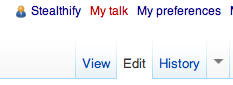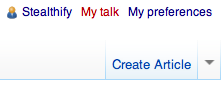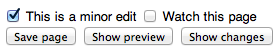Help:Contribute
Contributing to a wiki is easier than you think, and 3SWiki aims to make it even easier. To get started, you can either edit an existing article, or create a new article.
Edit an Existing Article[edit]
Before you start a new article, you should first check to see if someone has already started an article for the topic you're considering. The beauty of a wiki is that you can then contribute to that article by adding additional tips and tricks, new sections, photos, etc.
To find existing articles, you can use the Search Page, or browse through the Categories.
Once you find a page you wish to edit, click on the 'Edit' tab:
From there, you will be shown the source of the article.
If you feel your topic differs enough from an existing one, feel free to create a new article (below).
Create a New Article[edit]
To start a fresh article, you have two options:
- Easiest: Use the custom article starter page
- Advanced: In the web-address bar, type: http://www.3swiki.org/Name_of_my_Article
- Replace Name_of_my_Article with the title of the new article you wish to create.
Please note that in order to make 3SWiki easier to navigate, we have created a naming convention for How To, Information, and Member pages. Here is a quick-view of how the naming convention works:
| Article Type | Naming Convention | Examples |
|---|---|---|
| How To/Tutorial | {Subject}: {Verb} {Noun} | Exhaust: Gut Precats Clutch: Replace Slave Cylinder |
| Information | {Subject}: {Noun} -or- |
Engine: Oil Interior: Dashboard Lights |
| Member Page | {Username} ({Real Name}) | Stealthify (Shaun Cameron) Sixsixfour (Christy Pensinger) |
Once you're at a page that has not been created yet, you will be given the option to 'create' it. To create it, simply click on the 'Create Article' tab:
and it will take you to the page source:
Page Source[edit]
Whether you're editing an existing page or creating a new page, you will be shown the 'source page' in order to add content. You can copy and paste from another website/document, or simply begin typing away in the large text box. In order to apply custom formatting and images to your article, please check out the Editing/Formatting Tutorial.
Once you have made your changes/additions, scroll down to the bottom to Preview, Compare Changes, or Save your contribution.
- Preview
- This button gives you a chance to review your changes and make sure everything is displaying correctly.
- Compare Changes
- This button lets you compare the changes you're about to make versus the original article.
- Save
- This makes your changes 'official' and displays them to the public.
Also in this section, you can give your edit/addition a short summary, mark your change as a minor edit (meaning you didn't change much), or you can add the article to your watch list so that you can keep tabs on future contributions to that article.